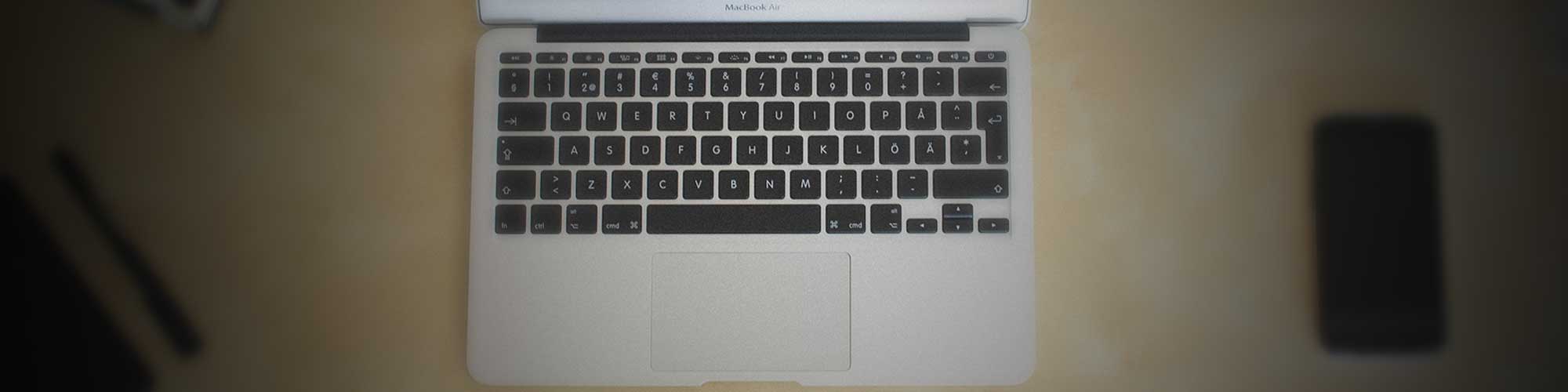Are you having trouble with Sublime Text’s CSS Autoprefixer package? Were you unable to get it working out of the gate? Or, even worse, after a year of autoprefixing perfection, has it suddenly stopped working? I can say yes to all three.
In my case, installing the CSS3 Syntax package and then changing the default extension from ‘CSS to CSS3’ is what did me in. To be clear, installing the package didn’t create the headaches—changing the default extension (an option that the package enables) did. So, before you spend hours searching for a fix, or resort to resetting Sublime Text to its default state (like I did), give this simple solution a shot.

The instructions that got me into trouble:
-
Open a CSS file in Sublime Text
-
Navigate to View > Syntax > Open all with current extension as… > CSS3
-
After this step, any file that you open in the future will be highlighted using CSS3 syntax.
Check out more resources on Chris’ blog at www.chriseisenbraun.com.